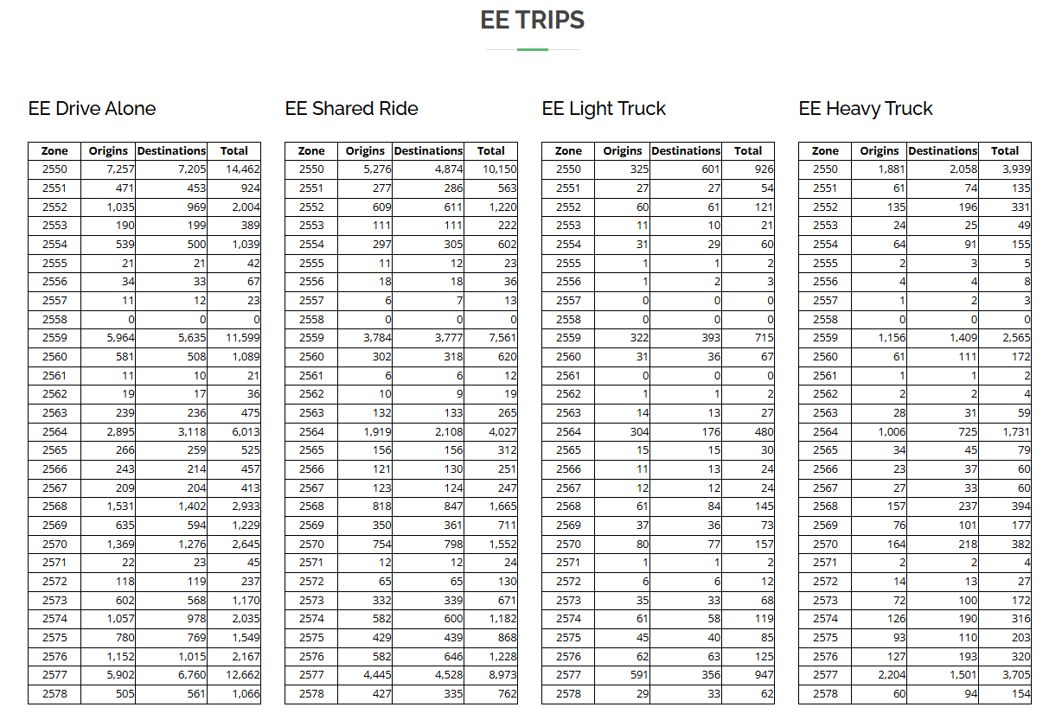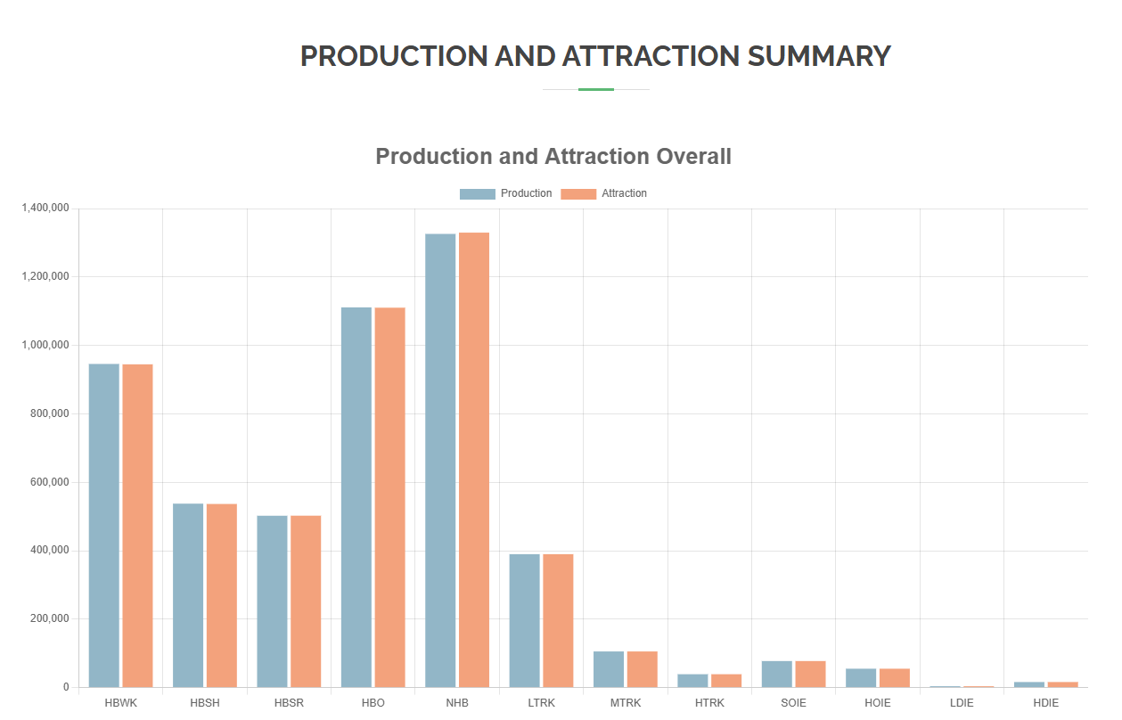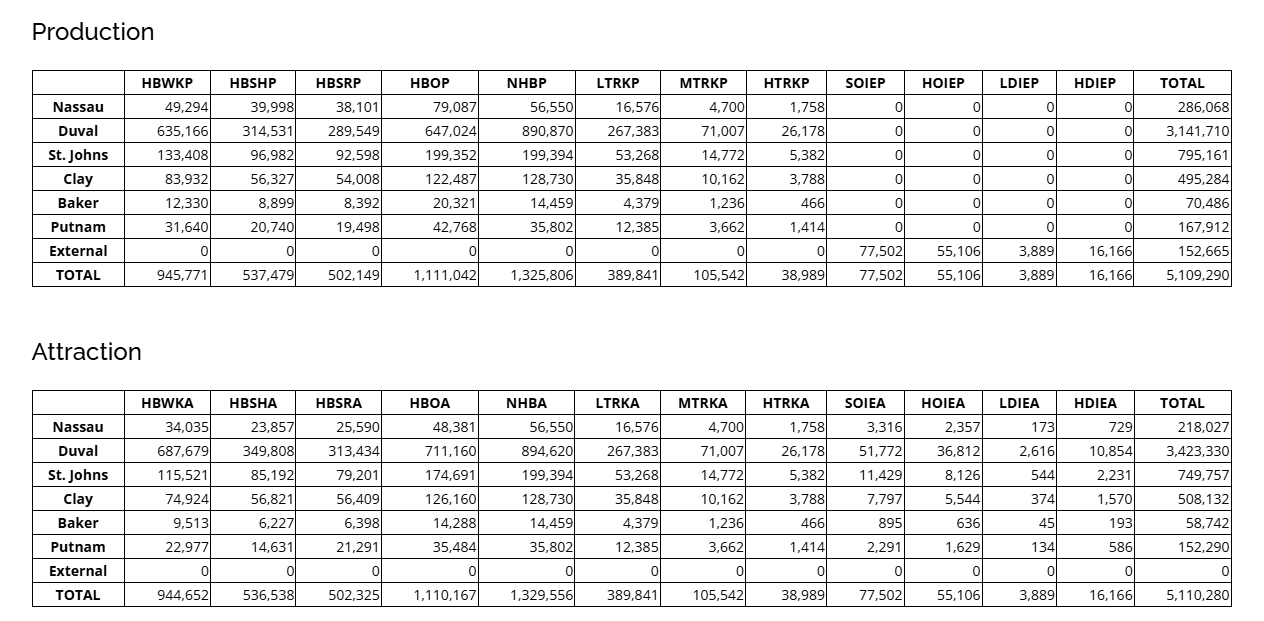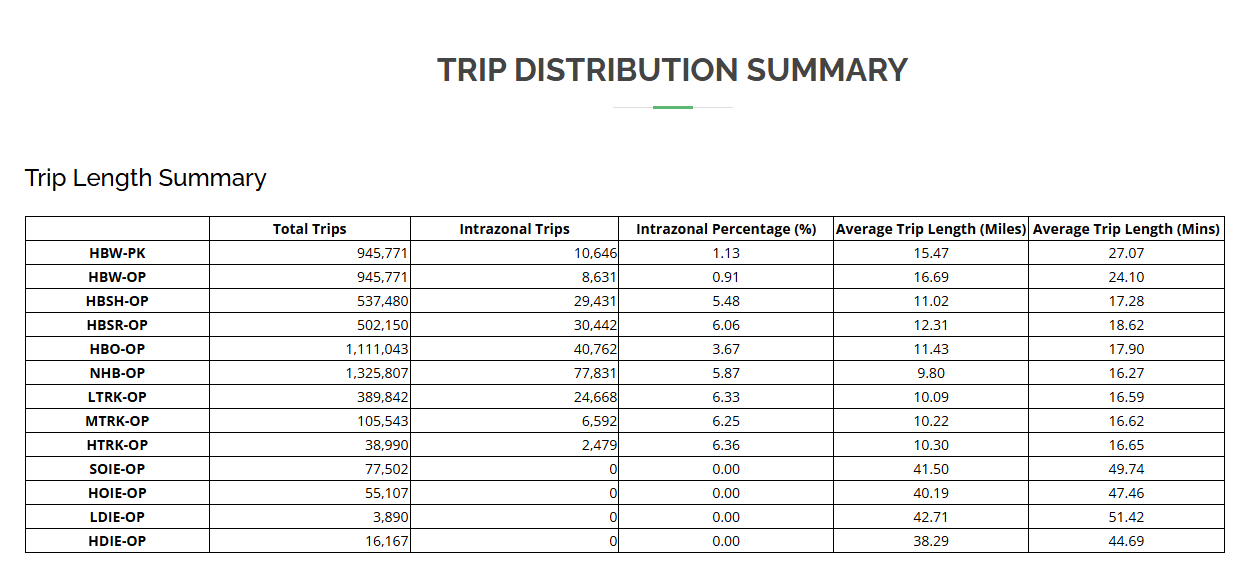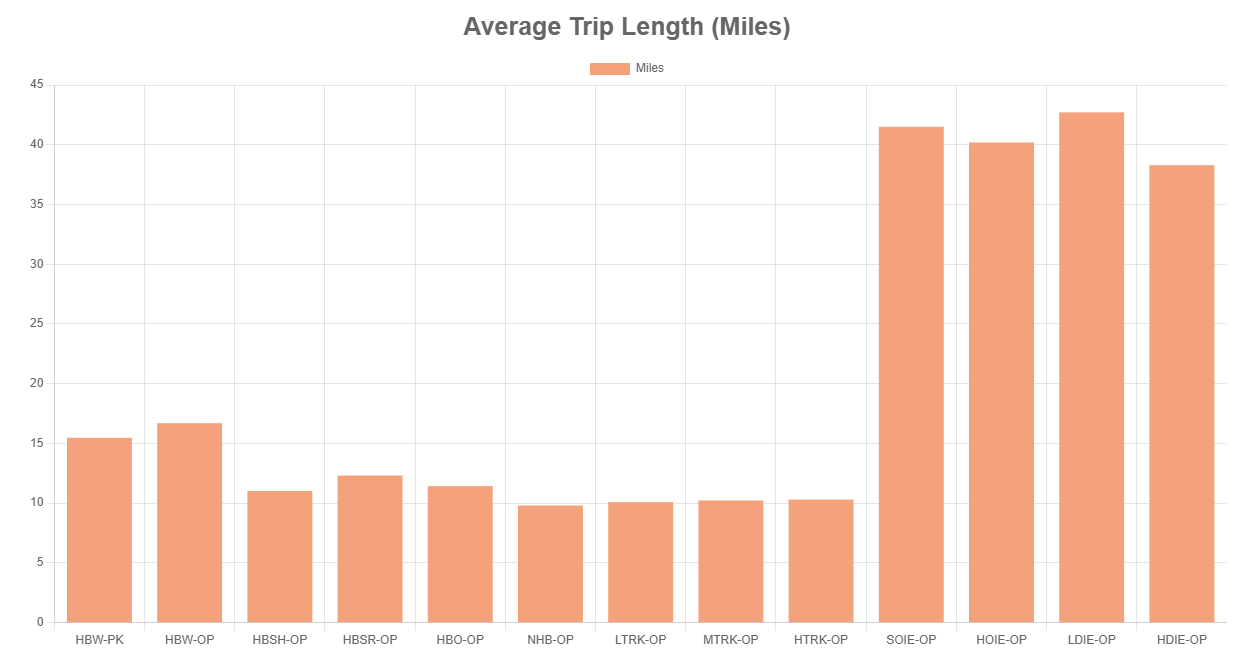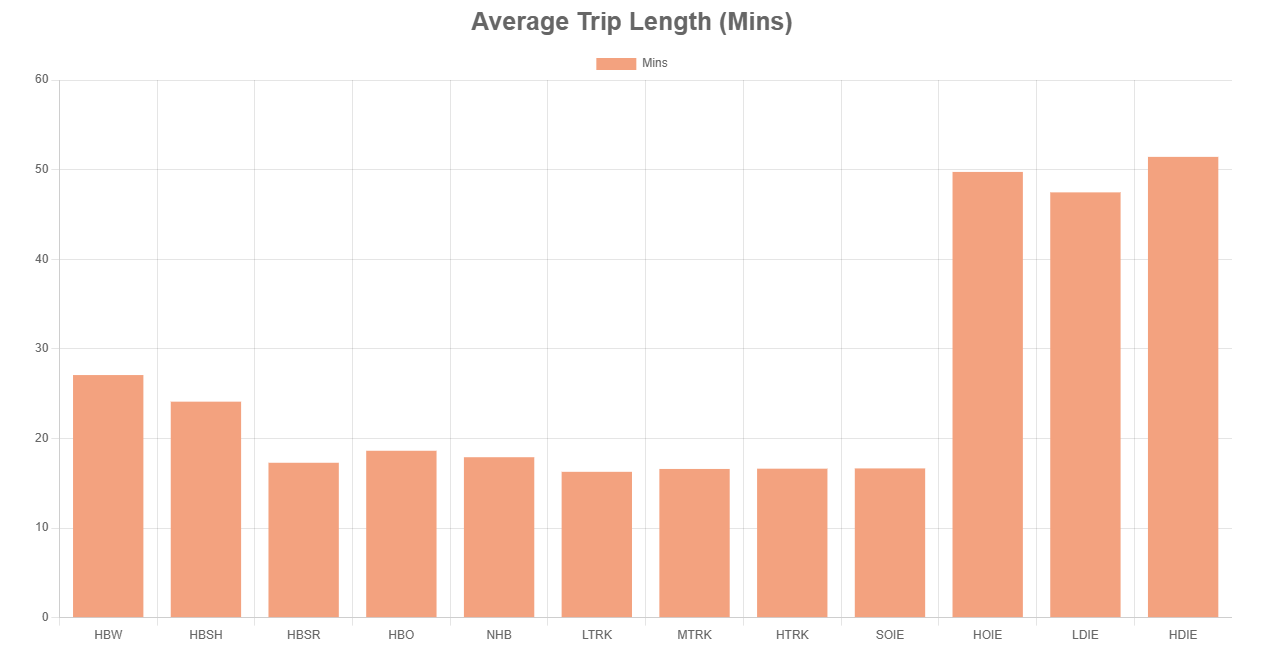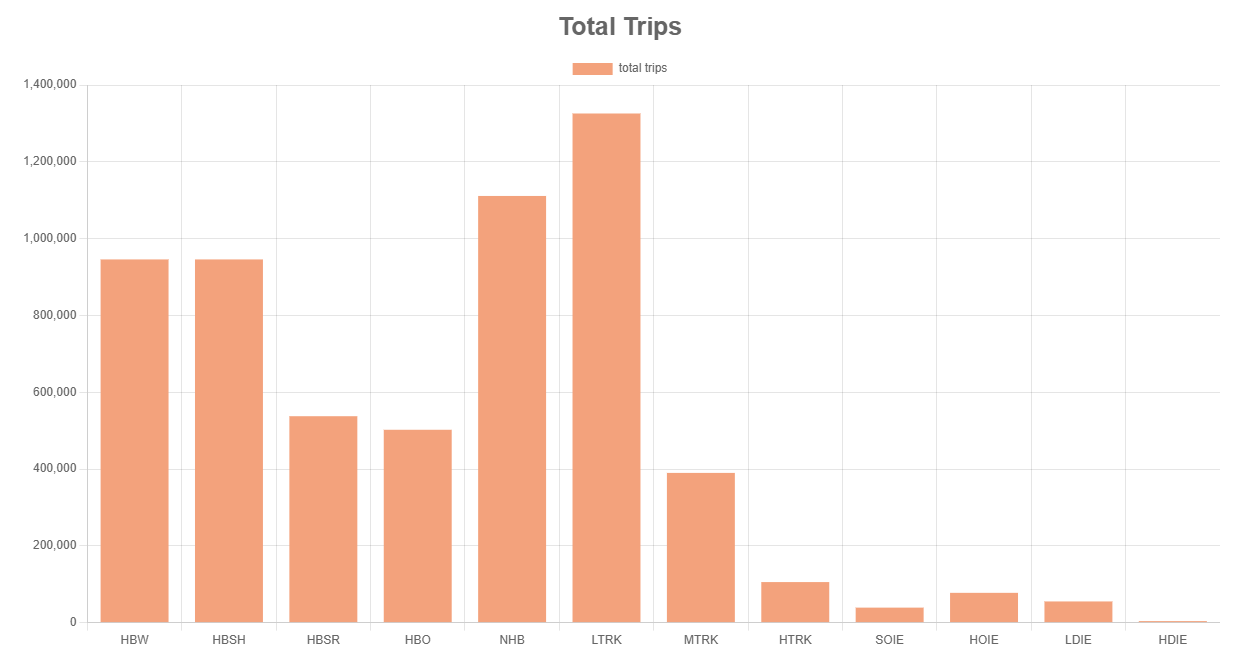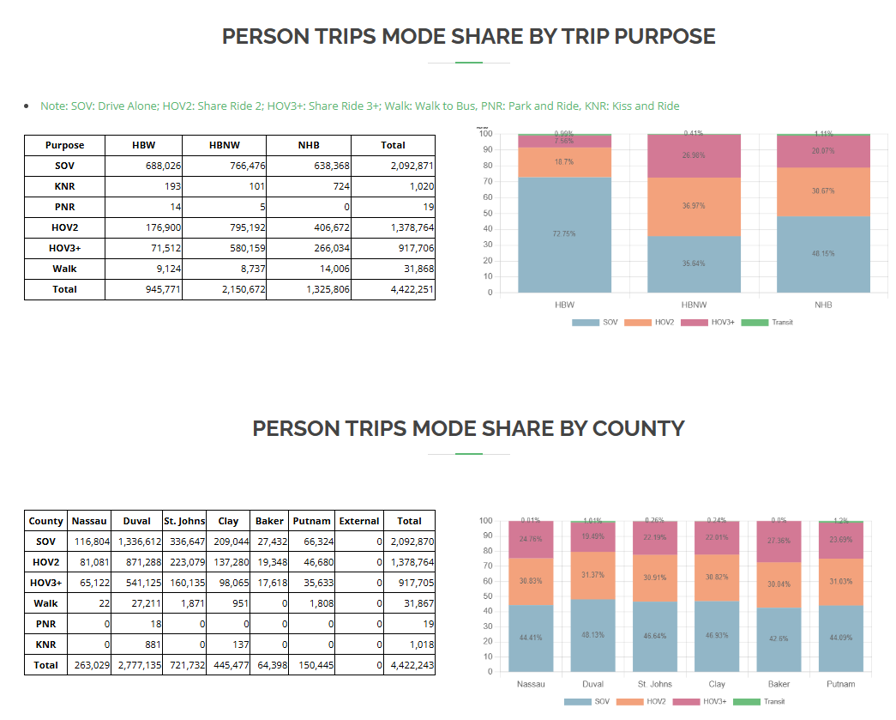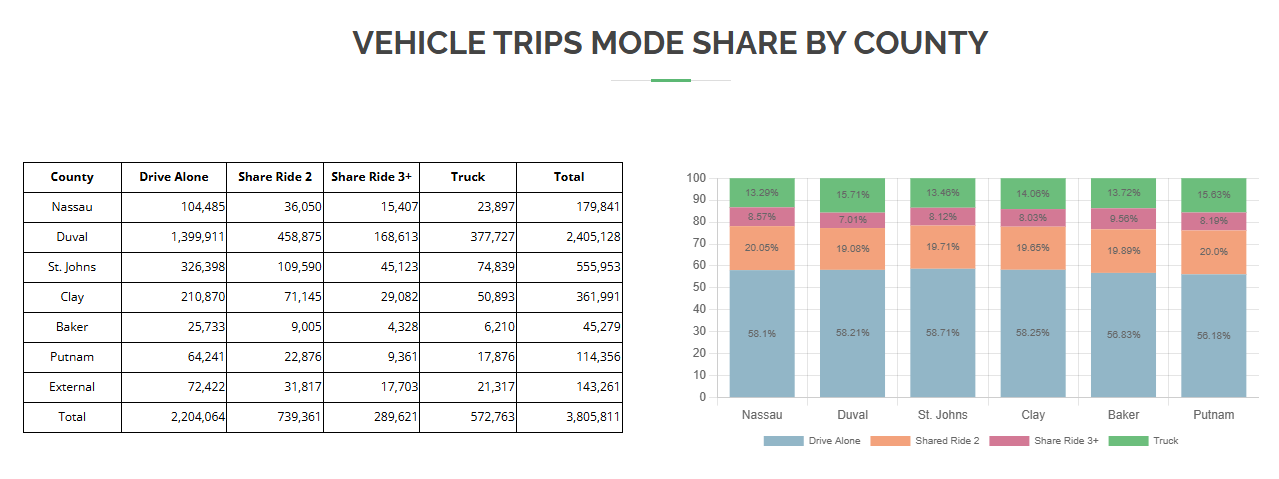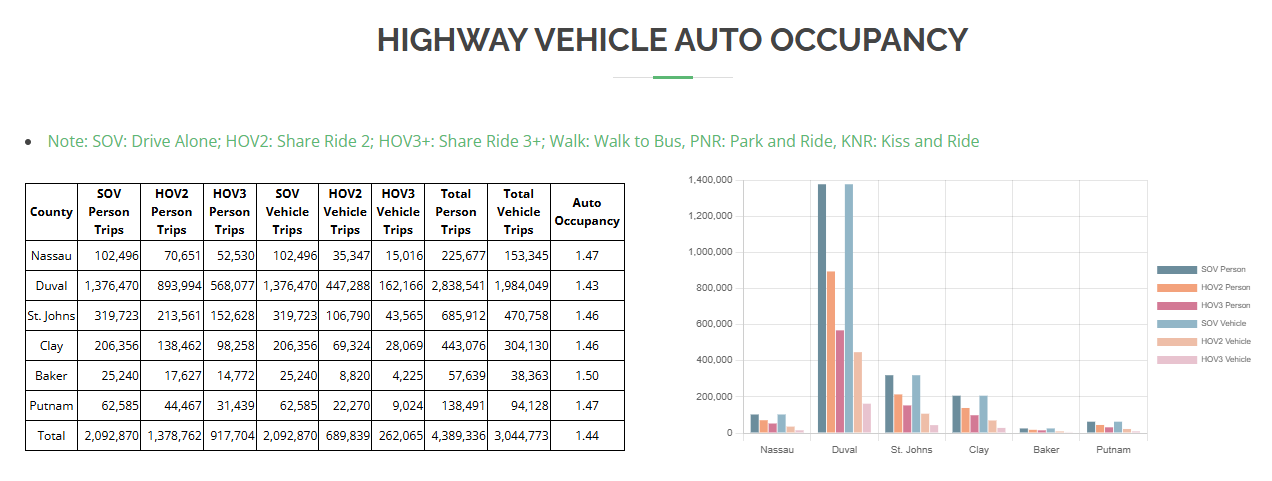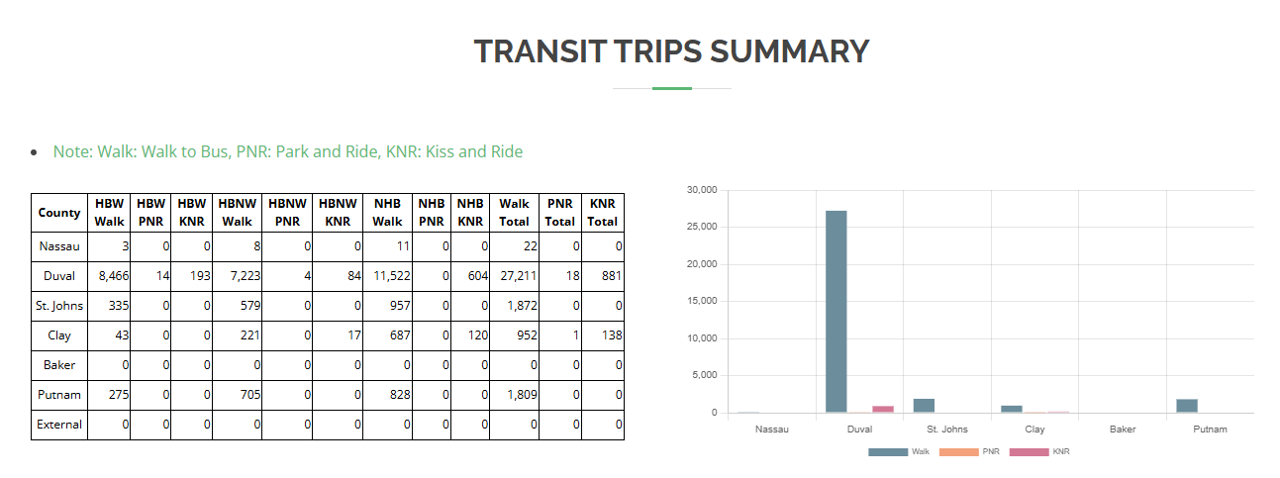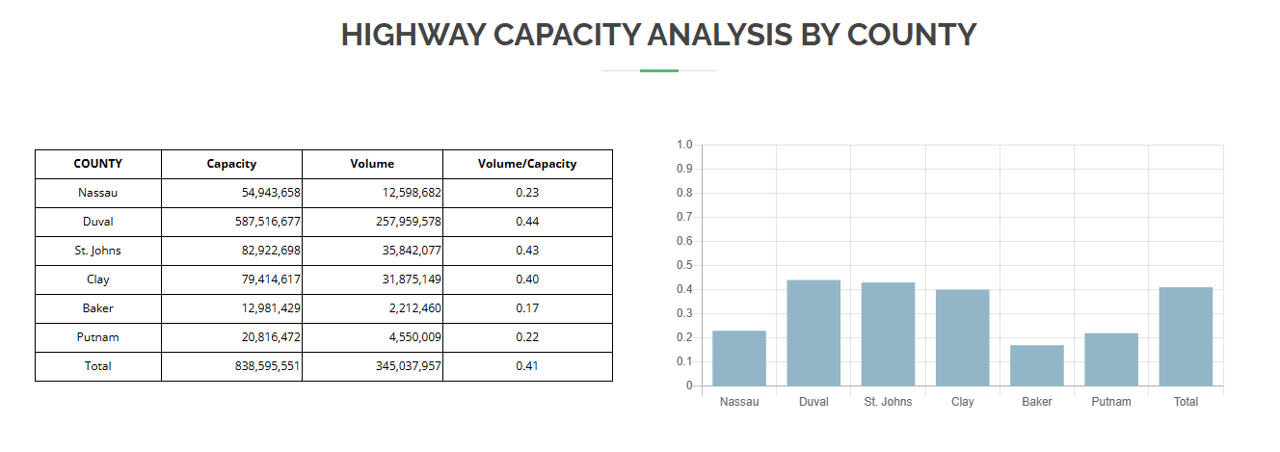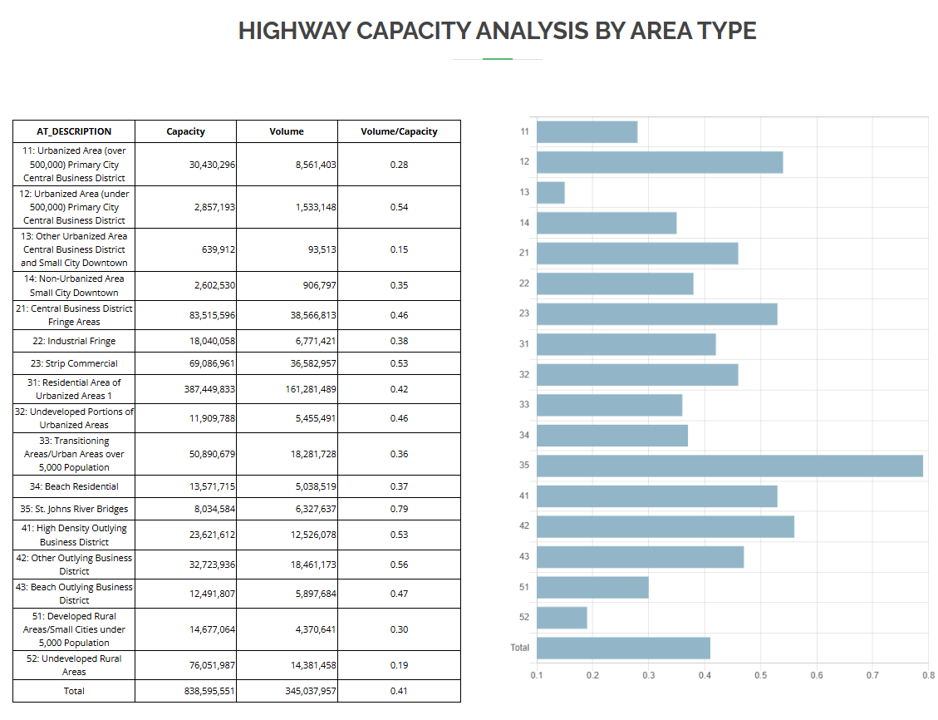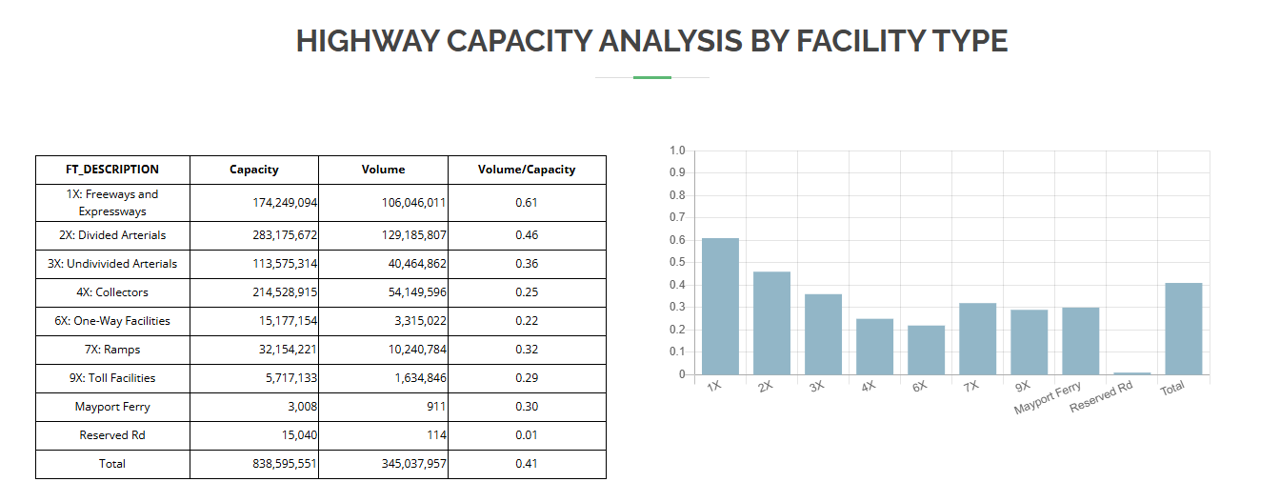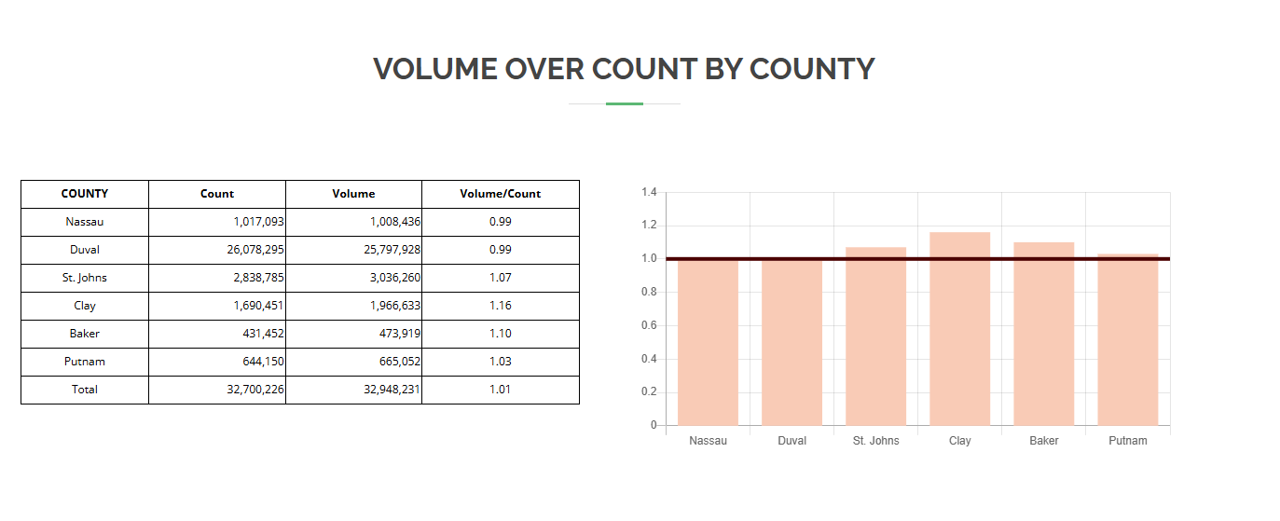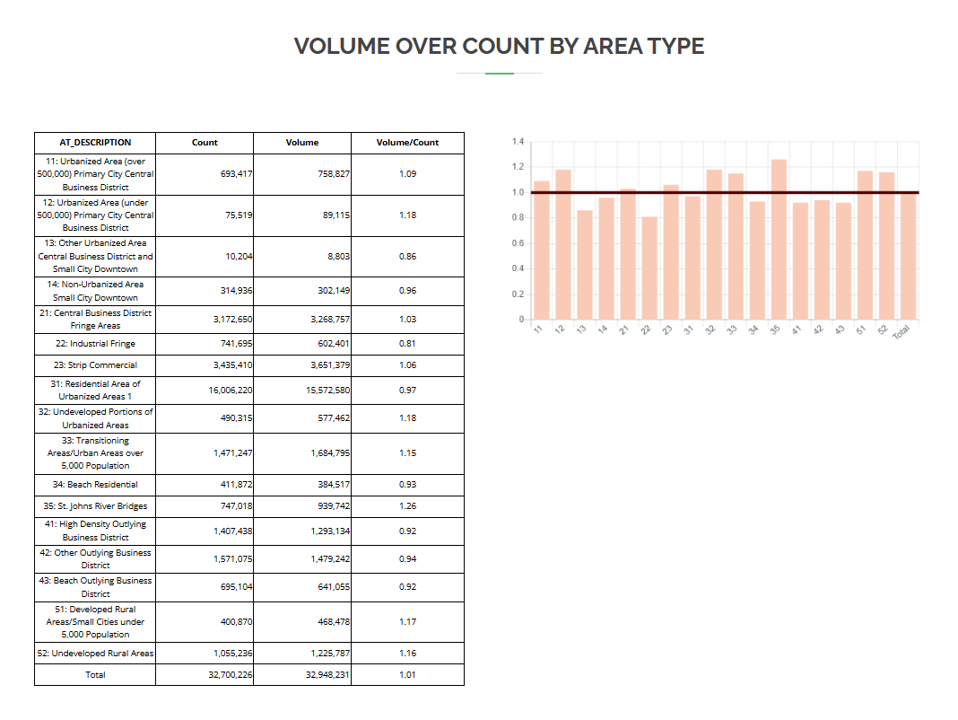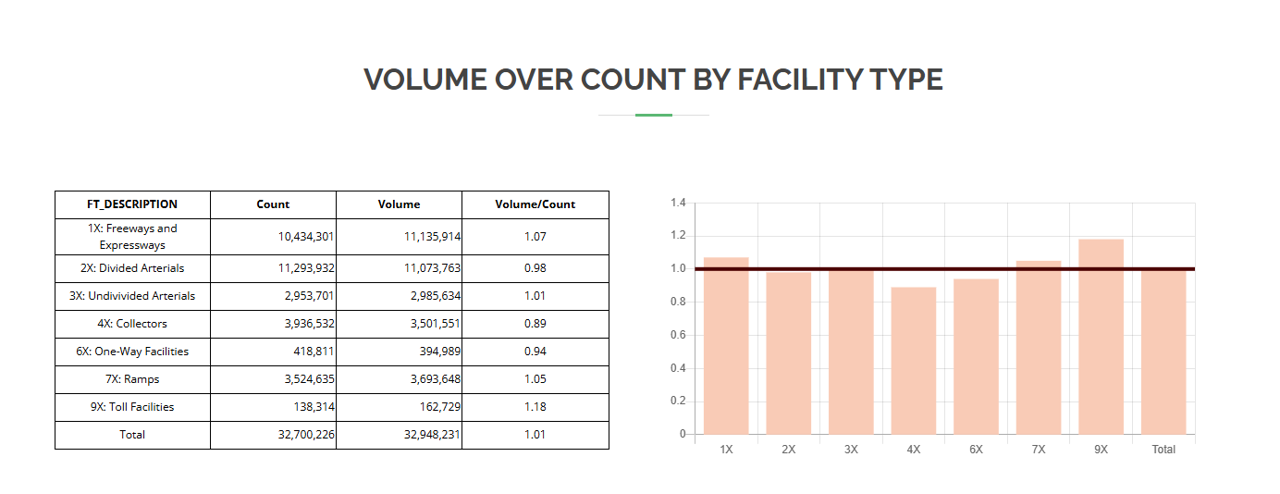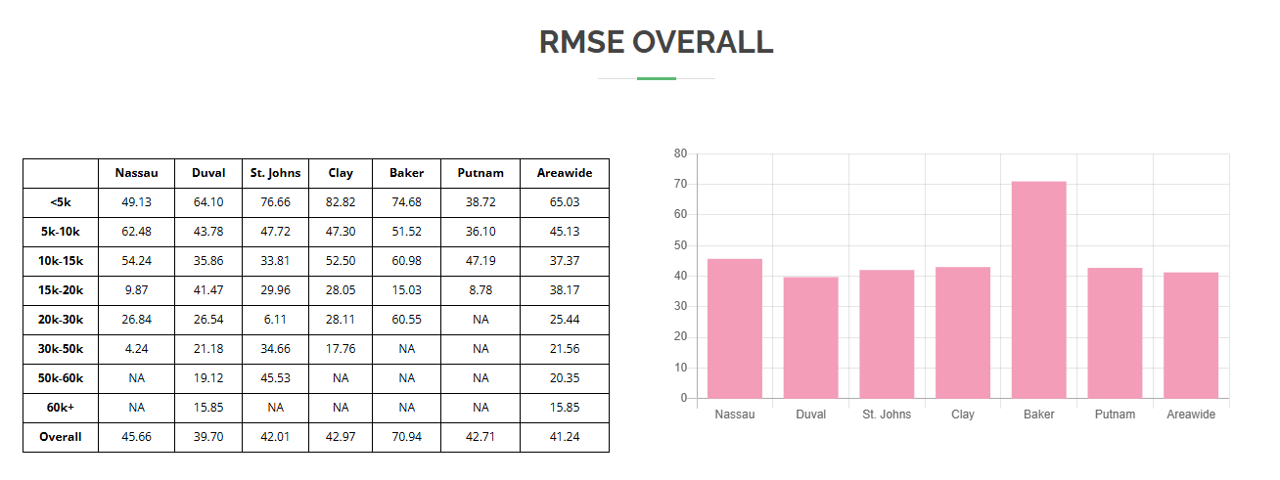User Guide
Two Versions of User Guide
Version 1: PDF file included in model package
Version 2: Wiki webpage version
Model Download
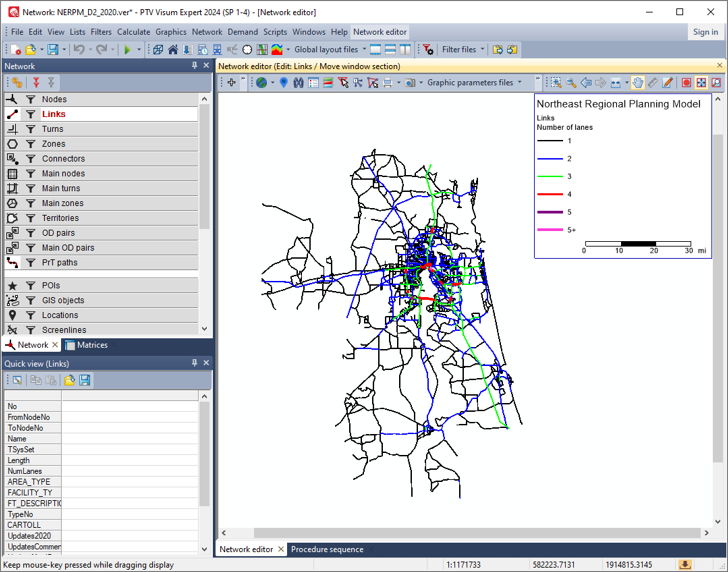
Northeast Regional Planning Model: Four-Step
- 1. Download model from Google Drive
- 2. Save the file under “C:\FSUTMS\D2”
- 3. Right-click the file and click “Extract All”
- 4. Extract the zip file to “C:\FSUTMS\D2\NERPM”
- 5. Then model is ready under “C:\FSUTMS\D2\NERPM”
Installation Guide
Includes PTV VISUM, PTV Vision - Python, and NERPM Model Installation Instructions
User Interface & Running the Model
Includes VISUM Interface Elements, Model Procedure Sequence, Network Editor and Instructions on How to Run the Model
View Model Inputs & Outputs
Includes Instructions on How to Check the Inputs and Outputs of the Model